How I can switch the appearance of my account?
It's easy to change the appearance of your account! To do this, you need to go to the Settings application -> Appearance -> Then select the option of your choice.
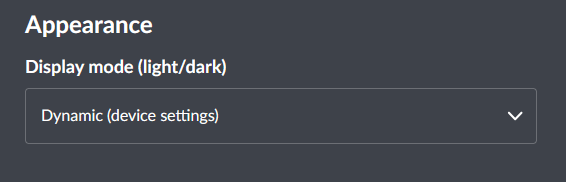
- Light mode: activates the clear appearance;
- Dark Mode: Enables the dark appearance;
- Dynamic (device setting): the appearance is determined automatically according to your system configuration
Some applications, such as Banks and Pass, are not yet compatible.


